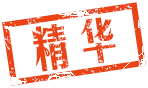|
|
 發表於 2013-2-20 19:51:37
|
顯示全部樓層
發表於 2013-2-20 19:51:37
|
顯示全部樓層
回帖獎勵 +30000 元錢
iPad 128GB REVIEW (Wifi + LTE Model)
[youtubeHD=640,420]auUkkqJ01QE[/youtubeHD]
Install iOS6.1 for FREE
iPhone 5, iPhone 4/4S, 3GS, iPad 2,3,4,Mini & iPod Touch 4G & 5G
[youtubeHD=640,420]Pi2-FN7h8aQ[/youtubeHD]
This will work with:
★ iPod Touch 4G & iPod Touch 5G ★
★ iPad 2, iPad 3, iPad 4 & iPad Mini (GSM & CDMA) ★
★ iPhone 3GS/ iPhone 4 & iPhone 5 (GSM & CDMA) ★
WRITTEN GUIDE
Step 1.
Download iOS 6.0.1 & iOS 6.1 IPSW files for your device from the Links above. Save Them To Your
Desktop.
NOTE:
You will need the iOS6.0.1 firmware in order to upgrade to iOS 6.1.
Step 2.
Make Sure Your Device Is Plugged In To Your PC or Mac & Connected To iTunes.
Step 3.
In iTunes Hold Down The Shift Key (Windows) or The Option Key (Mac) & Click Restore.
Locate The iOS 6.0.1 Firmware File You Saved To Your Desktop And Open It. Then Click Restore.
Now iOS 6.0.1 Will Install On Your Device.
Step 4.
Once The Restore Has Been Complete You Will See This Screen in iTunes.
Click "Set Up As New" or You can Restore from A Back Up & Click Continue
Step 5.
Now We Can Upgrade To iOS6.1. Once Your File Has Been Downloaded We Can Do it Straight Away.
Hold Down The Shift Key (Windows) or The Option Key (Mac) and Click 'Check for Update' in ITunes.
Now iOS6.1 Will Install On Your Device.
Step 6.
You Now Have Successfully Installed iOS6.1 On Your Device. |
|